Claim Explorer
The Claim Explorer is a tool that can be used to search up a claim. Claims can be searched by Customer, Implementation, Stage, Network Claim ID, Payer ID, and Status.
This tool can be useful to either Flow developers when they are testing out flows or Support when following up on a claim.
Accessing the Claim Explorer
Open a web browser and access the MacroHealth Platform.
Click the Support tab.

You will land on the Claim Explorer page.
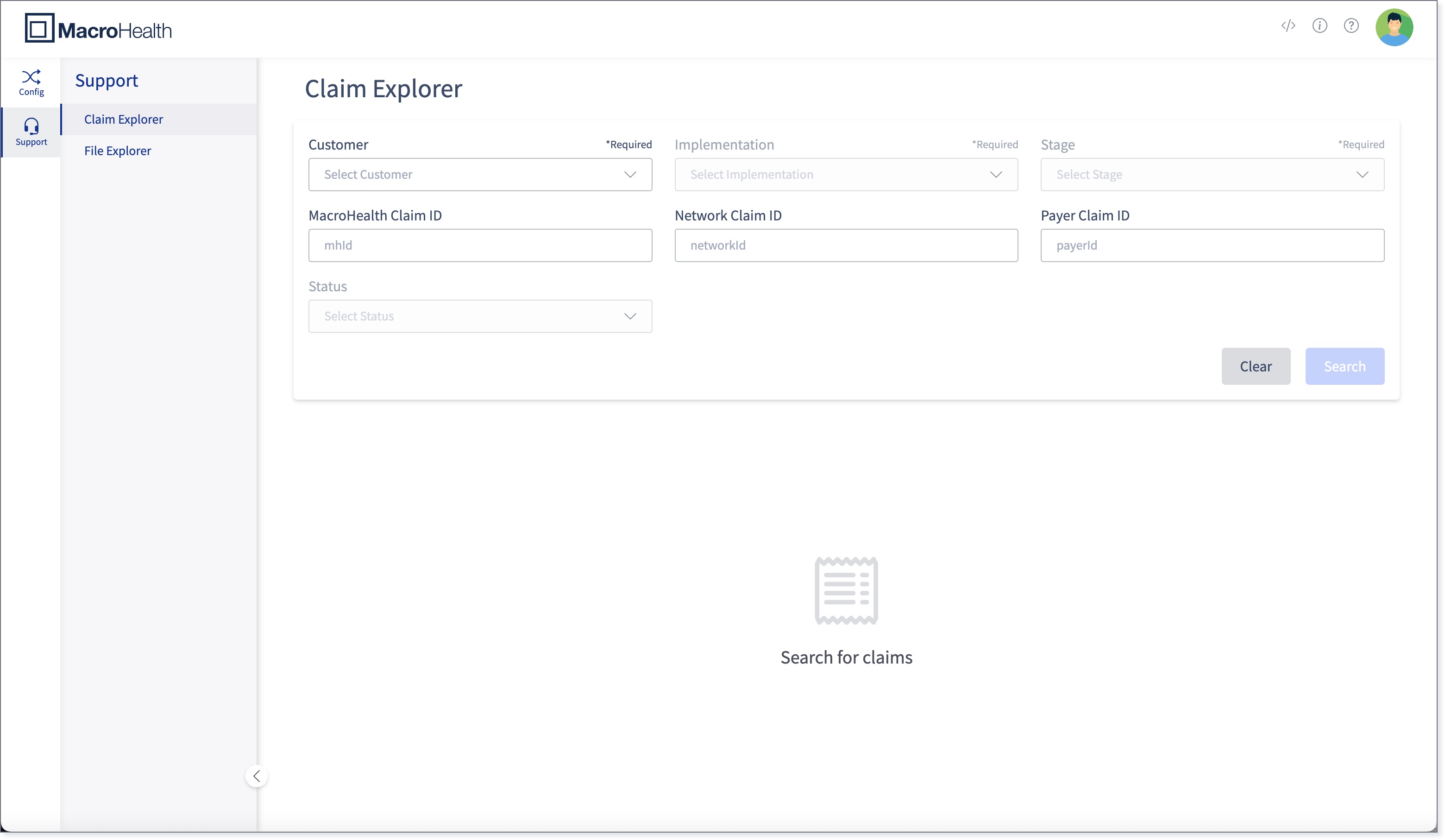
Finding a Claim
Select a Customer from the drop-down.

Select an Integration for the drop-down.

Select the Stage from the drop-down. The available values are: dev, test, and prod. If no other fields need to be specified, go to step 8.

Enter the MacroHealth ID. (Optional)

Enter the Network Claim ID. (Optional)

Enter the Payer Claim ID. (Optional)

Select the Status for the drop-down. (Optional)
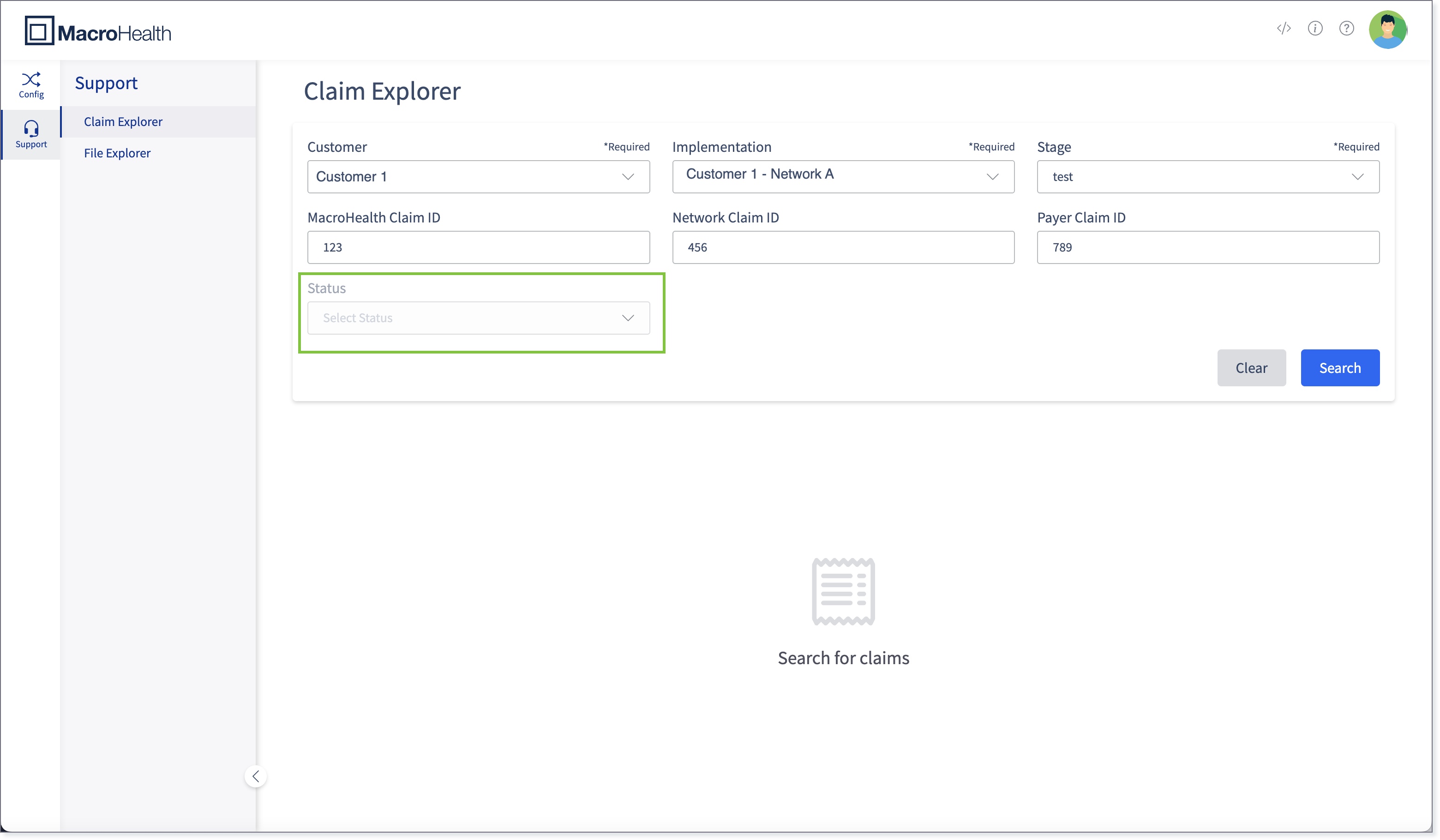
Click Search.
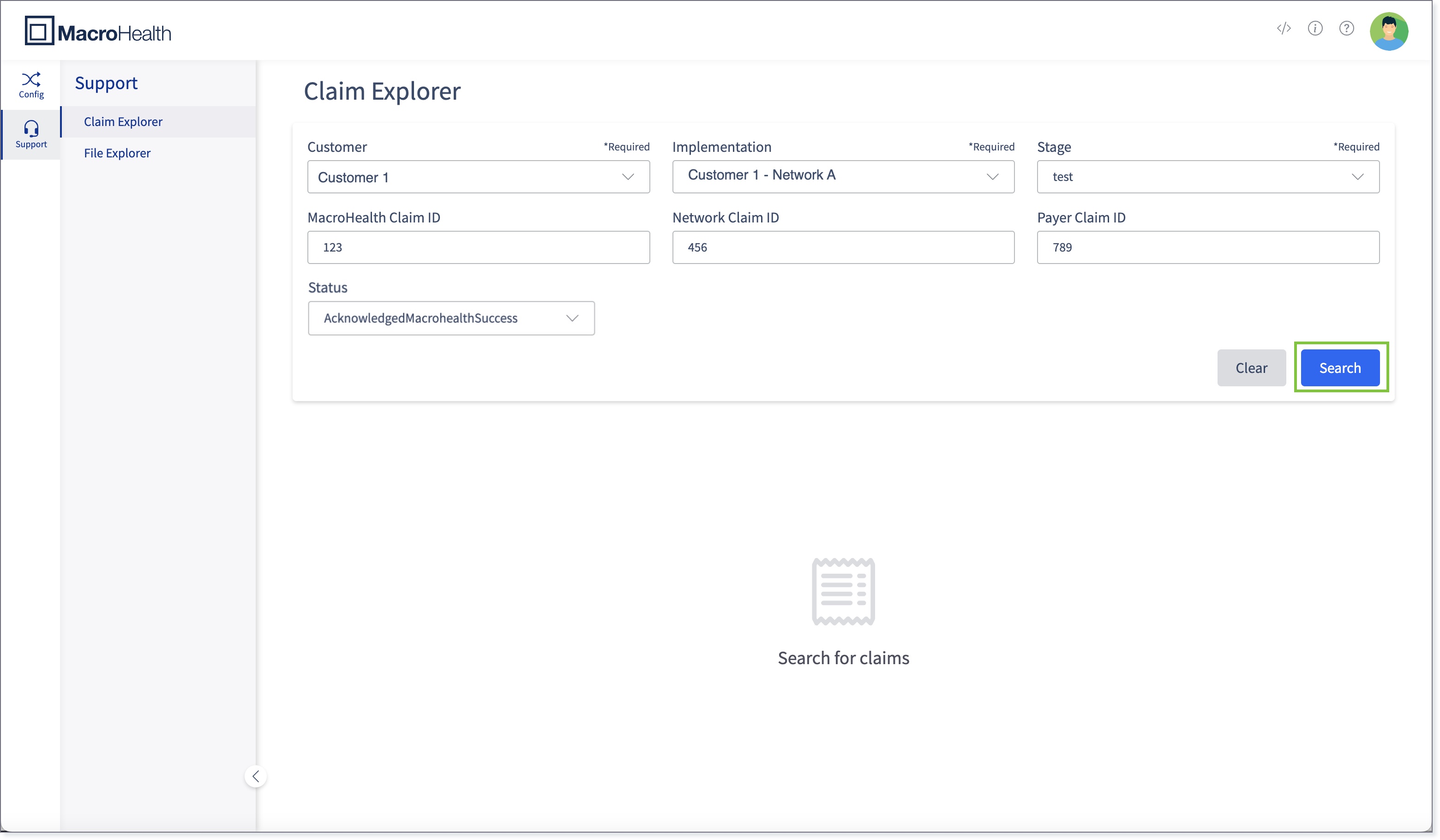
The Claim Explorer displays the list of claims resulting from the search criteria.

Click on the desired search result to view the JSON.

The details of the claim's JSON file will be displayed.

Searching in the JSON
Click the magnifying glass icon.

Enter the value that needs to be found in the Find field.

The result(s) will be highlighted in yellow in the JSON.

Clicking the arrow icons will allows finding the next matching values
