Review
The Review step allows the user to view a snapshot of the data before and after validation, and to export it if needed.
Reviewing the Data
The Initial Data Summary provides a view of that data before it has been transformed.

The Validated Data Summary provides a view of the data after it has been validated.

Clicking both views allows comparing the data before and after validation for the following metrics:
Number of rows
Number of claims
Billed Amount
Discount Amount
Discount %


Out-of-Network

Exporting the Data
While on the review page, it is possible to export the data to be used internally and to be sent to prospects and/or Networks.
Export Data for Networks
This export will only be a subset of fields that are appropriate for the Network to see. It will not include any claims that were classified as excluded during validation.
Click Generate Data for Networks.

Click Export Data for Network.
The .zip file is exported to your downloads folder.
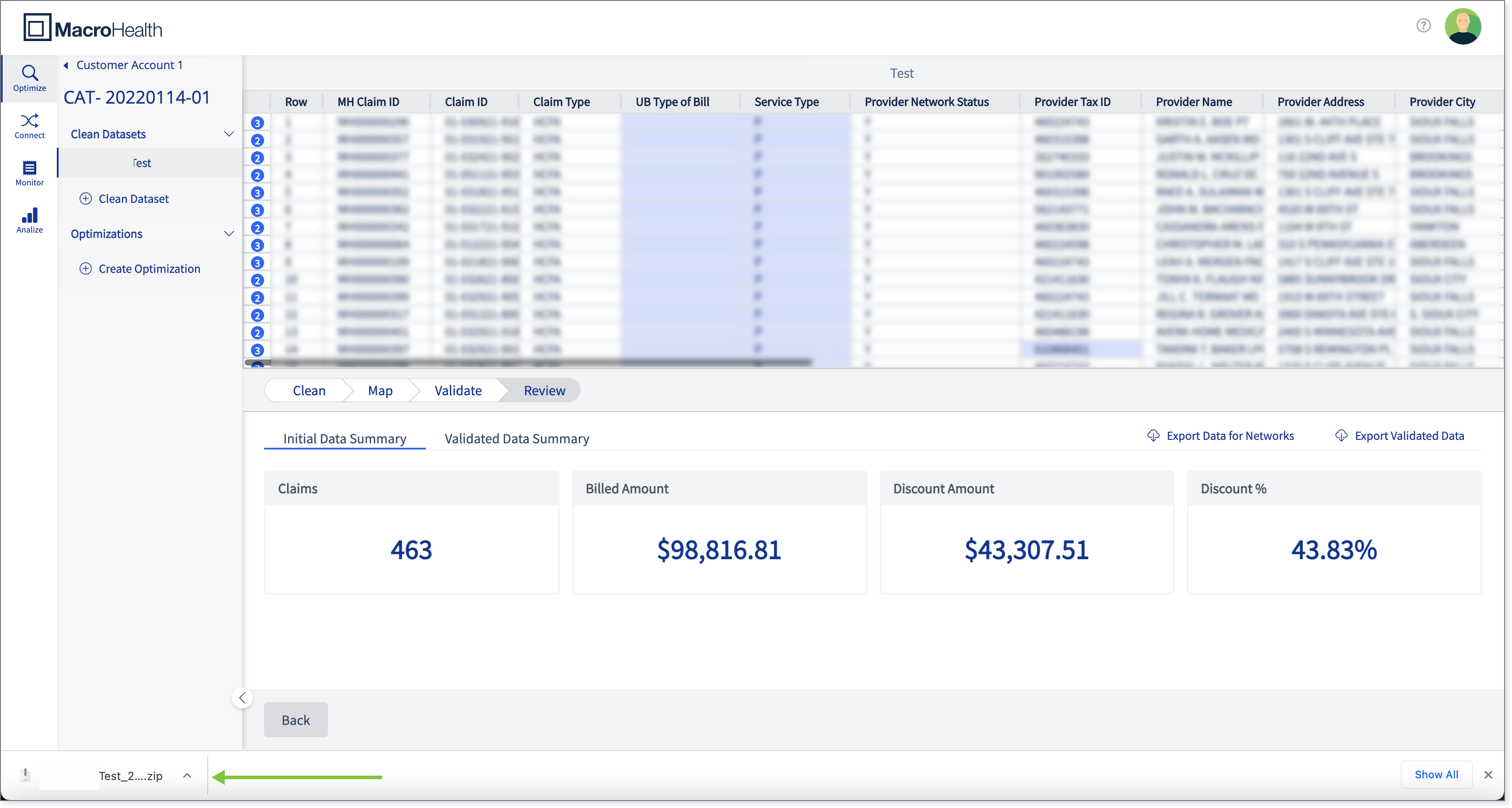
Click to Open the file.

Click the .csv file to open it.

The data from the .csv file is displayed.

Export Validated Data
This export produces a .zip file, labeled with the same name as the dataset with a timestamp, which includes two .csv files:
Claim level file: aggregation of all the data.
Line Level file: clean data that was produced through the validation process. (If applicable)
Click Generate Validated Data.
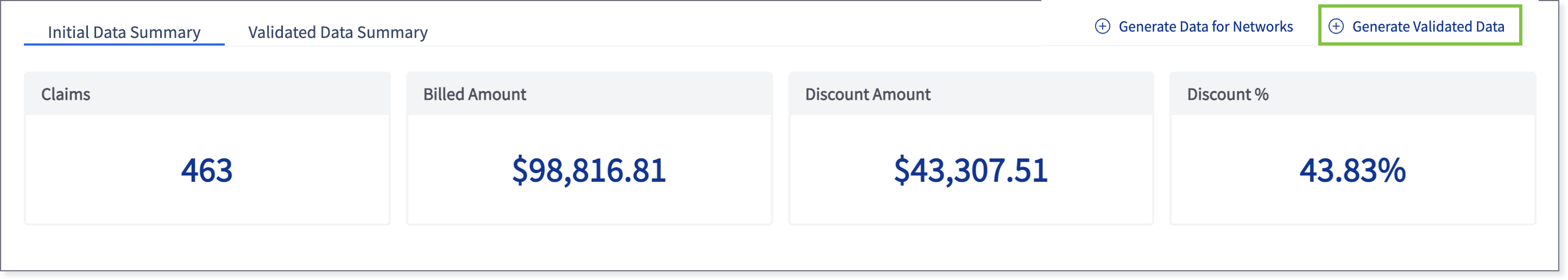
Click Export Validated Data.
The .zip file is exported to your downloads folder.

Click to Open the file.
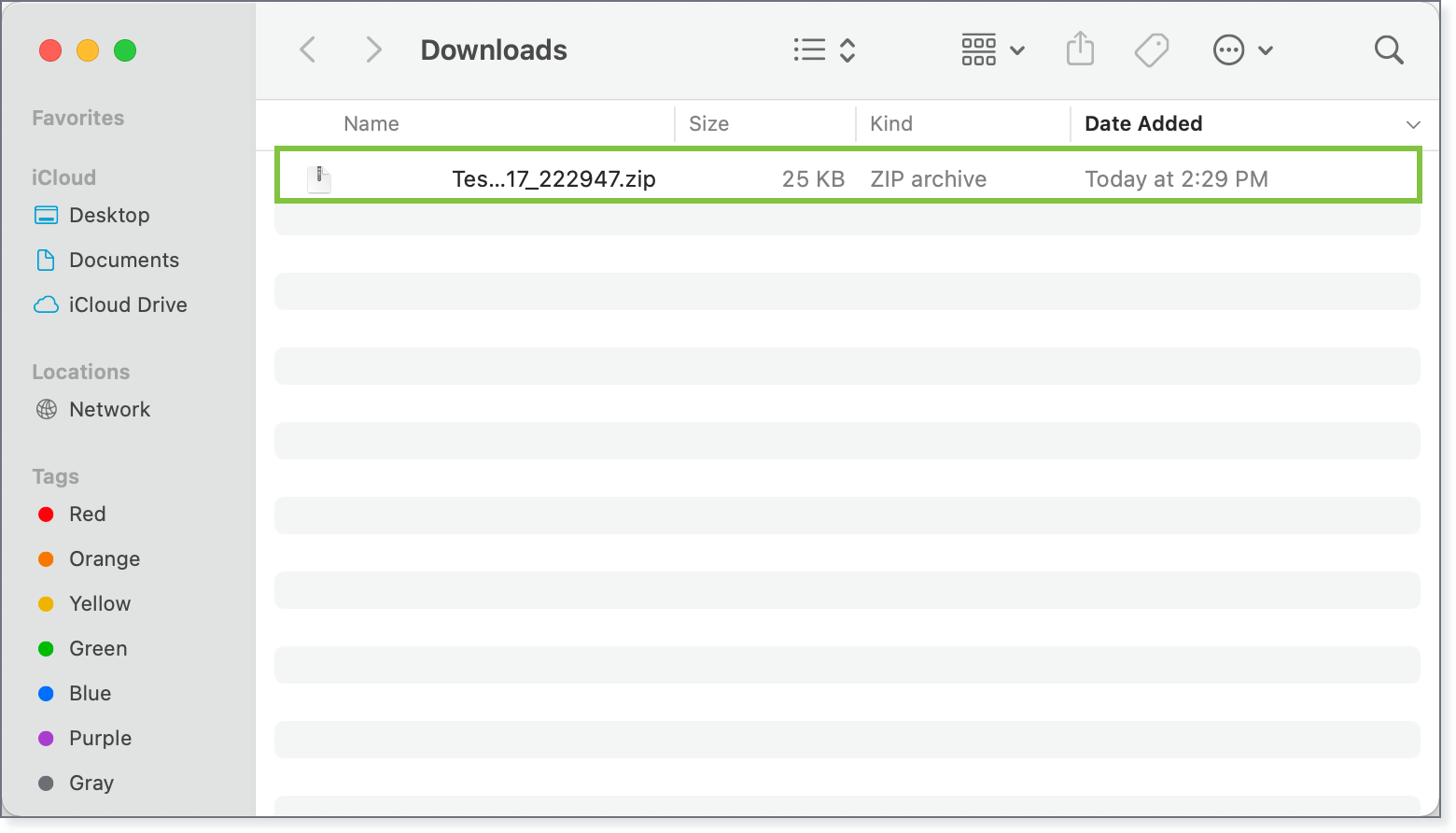
Click the .csv file(s) to open them.

The data from the .csv file is displayed.

Export Data for Out-of-Network Vendors
When the a Dataset was created from a OON vendors file, the Generate Data for Out-of-Network Vendors function becomes available.
Click Export Data for Out-of-Network Vendors.

The .zip file is exported to your downloads folder.

Click to Open the file.

Click the .csv file(s) to open them.

The data from the .csv file is displayed.
