Merge and Translate to File
The Merge and Translate to File operation uses a file definition to merge and translate incoming runtime contexts.
Widget

Configuration
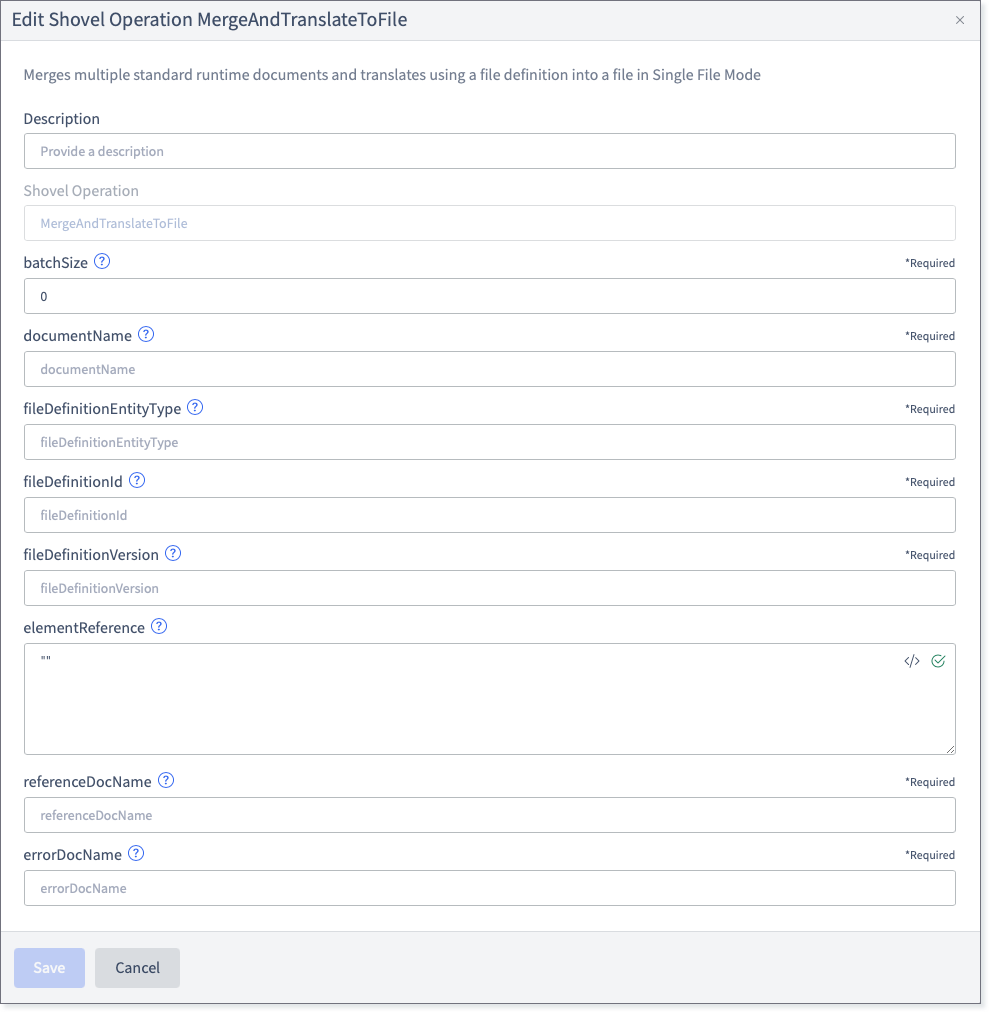
Fill in the following fields:
Description: Allows changing the name that appears on the widget. This may be useful to quickly find a particular widget or distinguishing it from other similar shovel operation widgets when building large flows.

Shovel Operation: The name of the Shovel Operation. Pre-configured to MergeAndTranslateToFile.
batchSize: Maximum number of elements a batch can contain. Set to 0 to use the expectedCountInBatch runtime attribute.
documentName: The name of the Context Document to translate.
fileDefinitionEntityType: The file Definition's entity type.
fileDefinitionId: The file Definition's ID.
fileDefinitionVersion: The file Definition's version.
Note
fileDefinitionType + fileDefinitionId + fileDefinitionVerison serve to point to the file definition type such as pipe delimited file, csv. etc.
elementReference: A Shovel Expression of a JSON document to append the element reference to.
{ "CaseId": "readField(<builtin:document/claim_AdjReq|builtin:key/metadata/caseId>)", "CaseType": "readField(<builtin:document/claim_AdjReq|builtin:key/metadata/caseType>)", "DocumentId": "readField(<builtin:document/claim_AdjReq|builtin:key/metadata/documentId>)", "DocumentType": "readField(<builtin:document/claim_AdjReq|builtin:key/metadata/documentType>)" }referenceDocName: The name of the Context Document to write the reference document.
errorDocName: The name of the Context Document to write the translation errors.
If necessary, click the Notes tab and enter any relevant information.

Click Save.

The widget will be marked with a green check.
