Clean
The process of cleaning the data is to remove any PHI (Protected Health Information) and PII (Personally Identifiable Information).
Auto-Clean
Looks through all the column headers that may contain personal information such as first names, last names, SSN, etc.
Toggle the Auto-Clean button.

The data is marked as Auto-Clean at the toggle button and in the Summary window. The column with personal information have been removed.
Before Auto-Clean
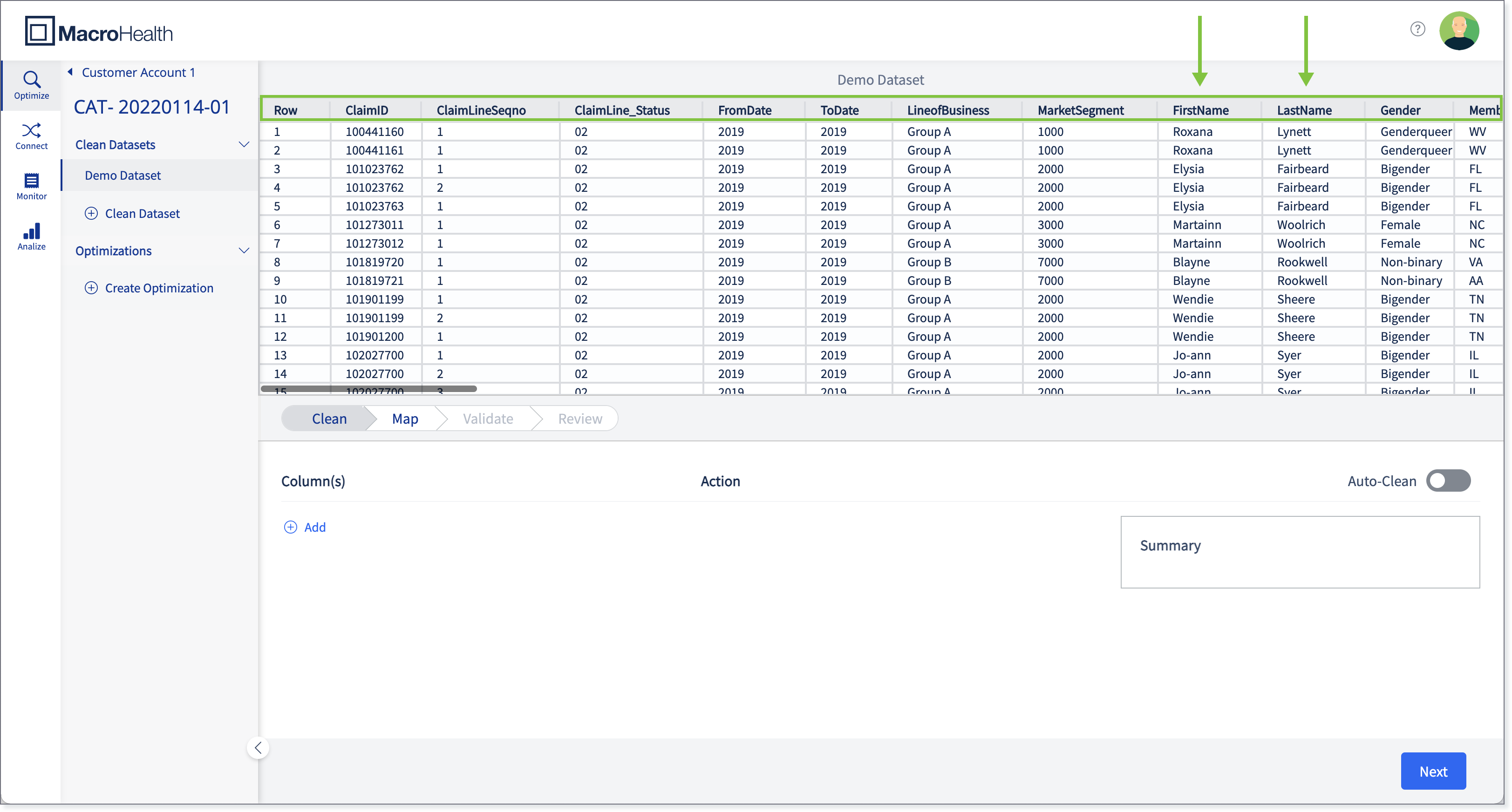
After Auto-Clean
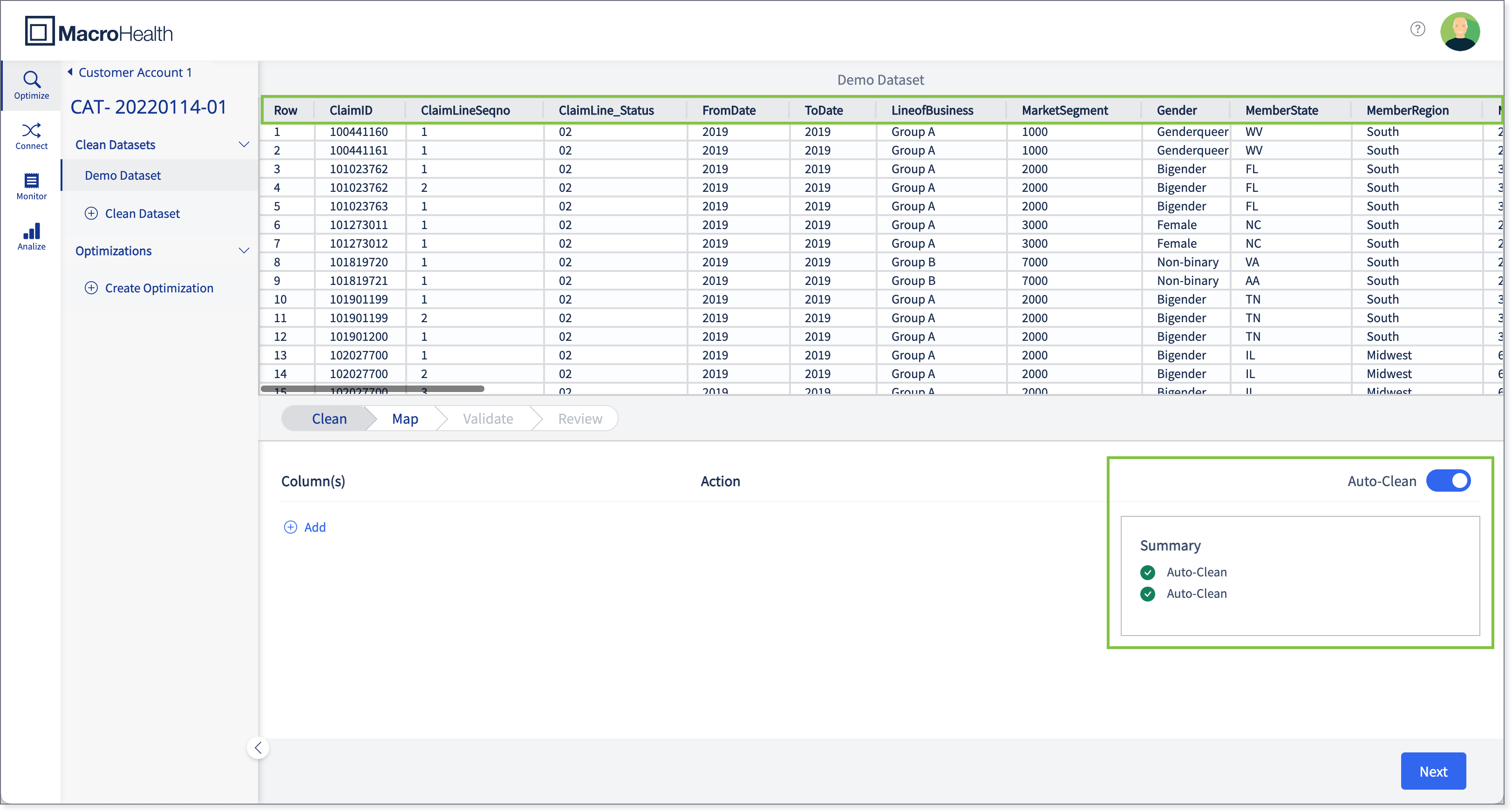
Auto-Clean PHI and PII Labels
When Auto-Clean is enabled, the tool checks columns with the following labels along with other variations (case insensitive, no spaces, or underscores in lieu of spaces) and removes columns that match so it cannot be mapped.
Labels | Labels | Labels |
|---|---|---|
"first name", | "patient lname", | “member's lname", |
"last name", | "patient last name", | “member's last name", |
"middle name", | "patient surname", | “member's surname", |
"surname", | “patient's mname", | “member lname", |
"patient's name", | “patient's middle name", | “member last name", |
"patient's fname", | “patient mname", | “member surname", |
"patient's first name", | “patient middle name", | “member's mname", |
"patient name", | “member's name", | “member's middle name", |
"patient fname", | “member's fname", | “member mname", |
"patient first name", | “member's first name", | “member middle name", |
"patient's lname", | “member name", | “ssn", |
"patient's last name", | “member fname", | “social security", |
"patient's surname", | “member first name", | “social security number" |
Manual Clean
If the Auto-Clean function did not catch some information that still needs to be removed, it is possible to remove it manually.
Click +Add to select a column to remove.
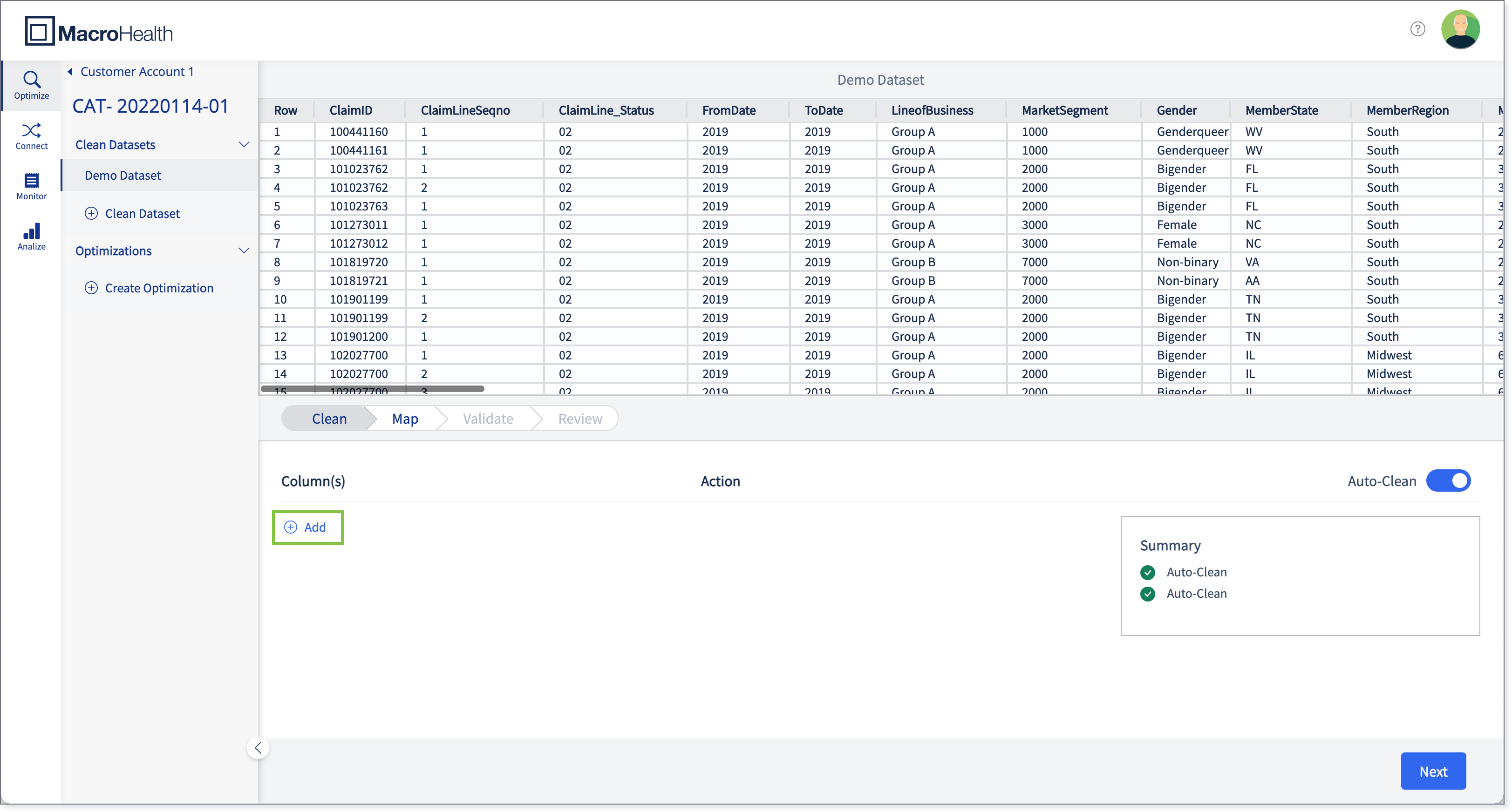
Select the Column and the Action that you wish to perform.
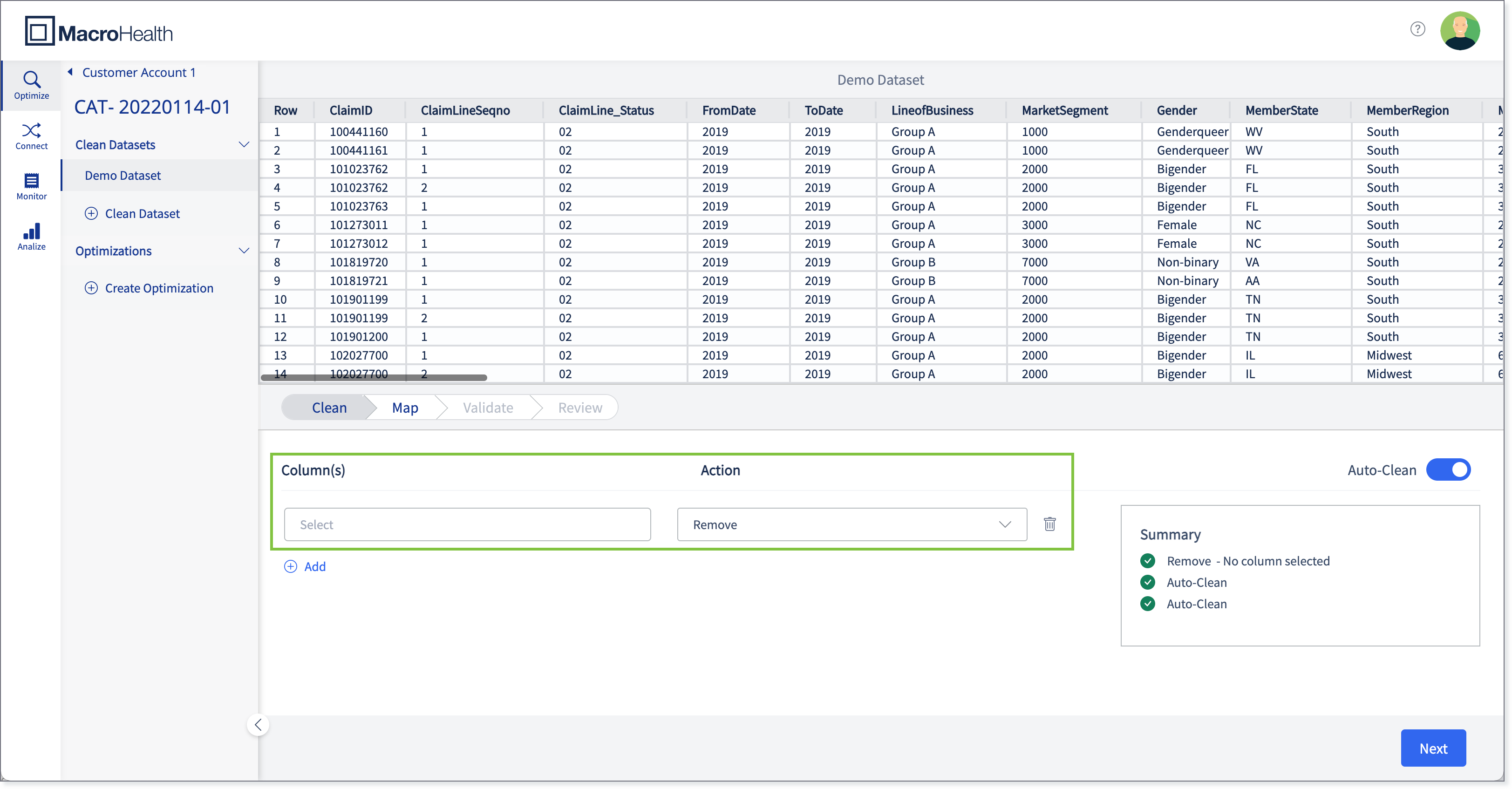
As you select the Columns, the display will update automatically to remove what ever column you have indicated.

Each Clean operation will also be displayed in the Summary window.
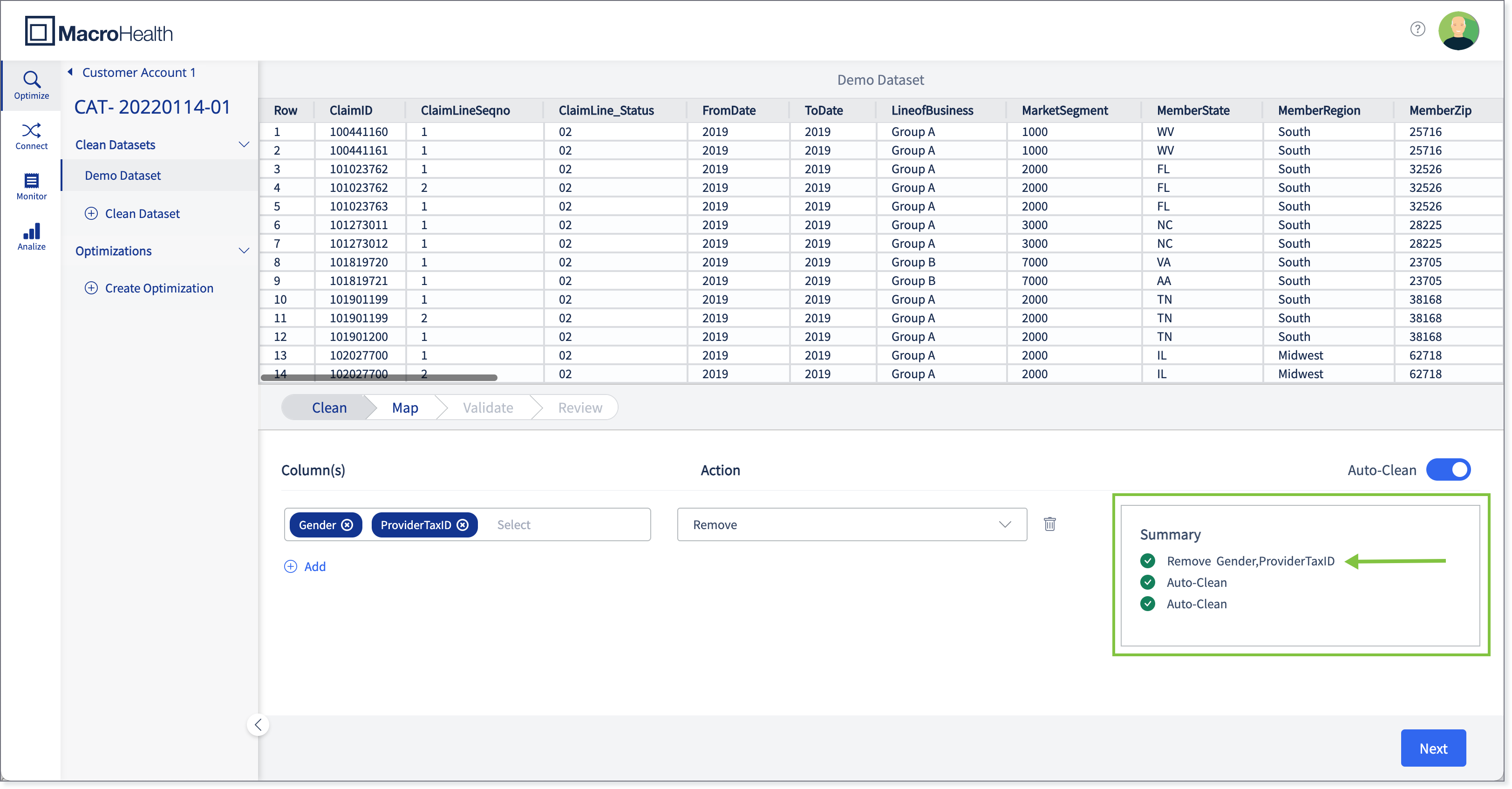
Once all the columns that need to be removed have been through the Clean process, click Next.

Now that you have cleaned the dataset, you can proceed to Map.